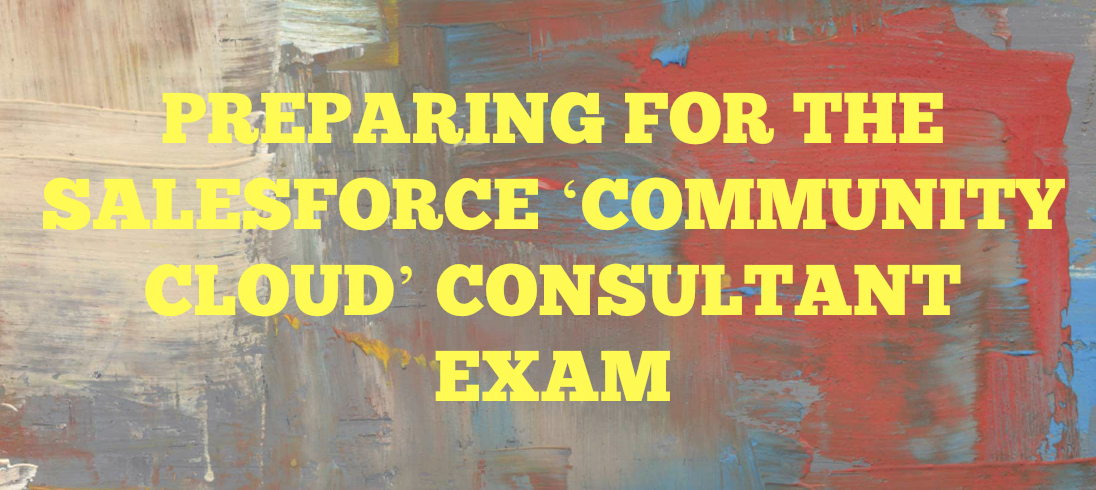With the lurking possibility of Communities being leveraged on my current client project, I decided to brush up my knowledge base and go for the Community Cloud Consultant exam. The exam was a mix of challenging, tricky and straightforward questions and was on par with the other cloud consultant exams that Salesforce offers, in terms of difficulty level.
The exam had 60 multiple-choice questions with a 57% passing score and 90 minutes allotted to complete the exam. Like all other cloud consultant exams, the cost of this exam is USD 200 with a retake fee of USD 100. Here is the Credential Overview which is also available on the official Salesforce certification website:
————————————————————————————————————————————————————-
The Salesforce Certified Community Cloud Consultant credential is designed for those who have experience implementing and consulting on the Salesforce Communities applications in a customer-facing role. Candidates should also be able to troubleshoot and solve platform issues.
Here are some examples of the concepts you should understand to pass the exam:
- Enable, create, configure, manage membership, and deploy communities
- Differentiate between the capabilities of different license types
- Configure the community management console
- Describe the infrastructure of communities
- Employ build options
————————————————————————————————————————————————————-
Listed are the topics that you should know well before you take the exam:
- Super User Access for Customers and Partners
- Salesforce Tabs + Visualforce
- Napili template (Other templates are important too but you should know Napili really well)
- Guest User access
- Sharing Sets
- Page types in Community Builder
- Reputation feature in Community
- External Users’ OWD
- Moderation in Communities
- Keyword Lists
- Recommendation feature in Communities
- Ways of enabling Community access for different kinds of users
- Navigation within a Community
- Custom Domain with respect to Communities
- Community Builder features
- Branding Editor
- Social and Single Sign On
- Global Header
- Site.com Studio
- Partner Roles (Limits and Best practices)
- Knowledge Articles with respect to Communities
- Community Licenses and limits
Google the above topics and you will find ample documentation to help you understand the related concepts. Good luck!